
11 Jun How to Create Mautic Landing Pages Template | Step by Step Guide
What is a Landing Page?
A landing page is a distinct standalone web page that serves a single and focused purpose. Landing page lets you offer some sort of special deal, piece of information or offer, in return for providing contact information.
Mautic landing pages are powerful aspects that enable you to do more than just publish content quickly and easily. Mautic landing pages allows you to do an A/B testing environment, multilingual pages, and templated pages unique to a variety of predefined templates.
To create landing page in mautic,
Login to your Mautic account and go through the landing page from the navigation bar.

Click New to create a landing page.
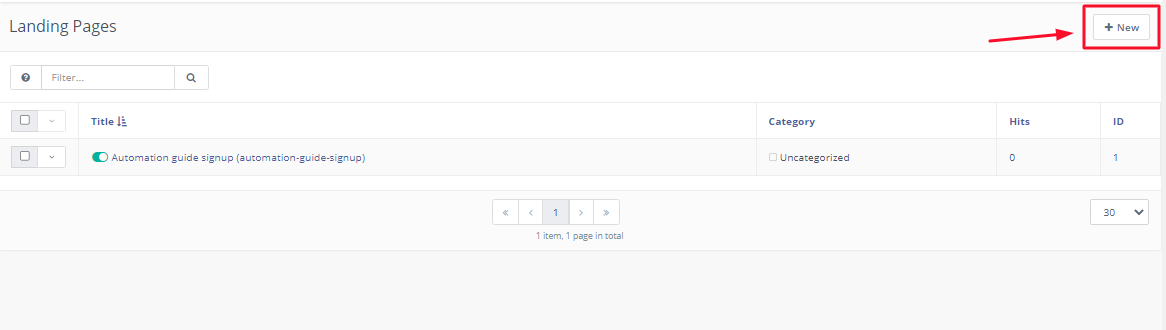
Select your landing page theme from a wide range of different landing page themes. This landing page template will be designed based on client feedback and approval.

Give a name to your landing page and add necessary details.
-
- Title: It displays the name of the landing page. Naming your landing page keep your list organized and helps team members find pages.
-
- Alias: It’s a machine name of landing page, which becomes the slug in the URL of the page.
-
- Category: Organize your landing pages based on their goals, campaigns, etc.
-
- Language & Is a translation of: If users from different countries will be visiting your landing pages, Mautic can identify the different countries and display content in the appropriate languages. You must create the content for each language of the target country. Select the language for the landing page and the main page you’re translating.
-
- Publish options: The Yes/No toggle is used to publish or unpublish a page.
-
- Preference center: In this option, users can create custom Preference Center pages in line with their branding than the default preferences.
-
- Redirect type: If you unpublish your landing page and still have contacts who find it and redirect to the relevant page of your choice.
-
- Disable search indexing: To doesn’t allow landing page displaying in search results toggle to Yes.
-
- Meta Description: Adding meta description helps search engines display this snippet with the results.
Then, click on “Builder” to customize the template as required.
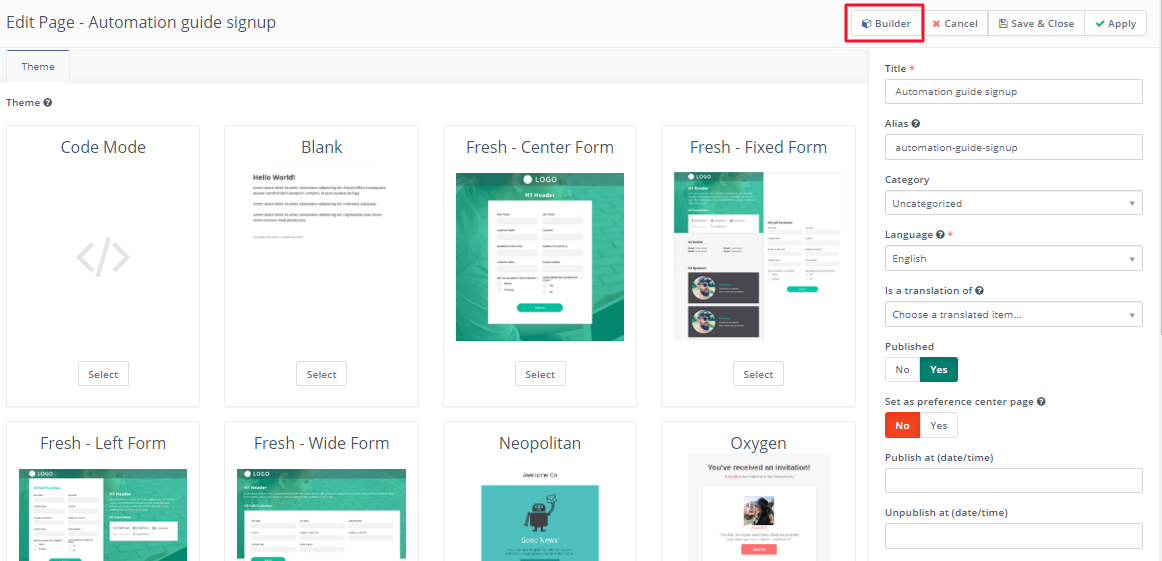
Left side of the screen is your landing page, and from the right side you can add all the different elements and make a customized landing page.

It’s easy to add lead capturing forms to your landing pages in Mautic.
To add form, type the bracket symbol “ { “ into the “Customize Slot” field. All the available forms will appear in a dropdown menu and you can select which one you want to use for the landing page.
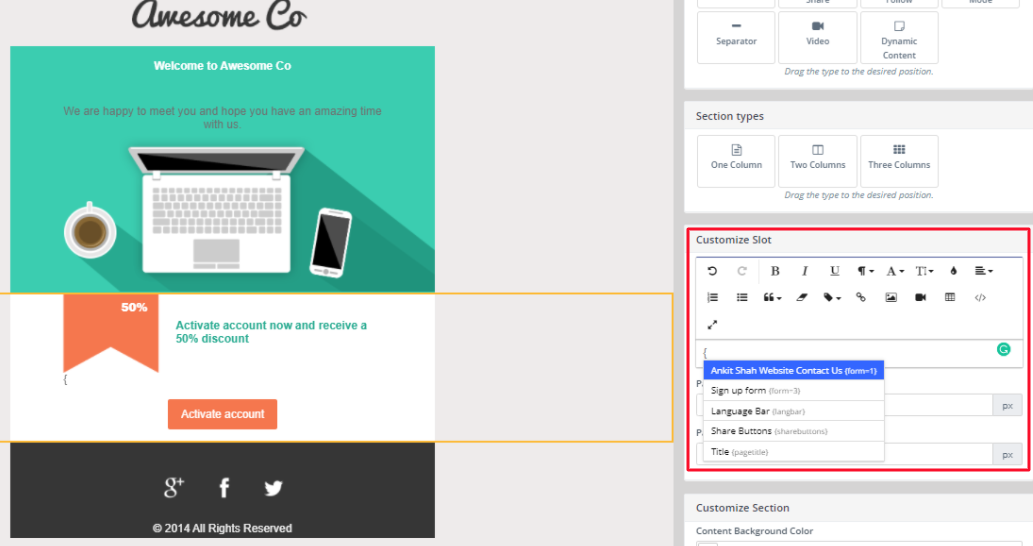
You can do all the necessary changes you want to do. Click “Apply” to apply your changes to landing page.
You can see a landing page preview by clicking “Public Preview URL” in the top right corner.


Once you save and close the landing page builder, you’ll be brought to a page that gives details of all your landing page statistics.

If you have any queries or need any Mautic related help please reach out to me.
Ask Now
No Comments