
13 May How to Create Mautic Asset | Asset Management in Mautic
Mautic Assets are pieces of content you will provide to your contacts typically upon completion of a form.
You can track asset items and also can carry their own point values, history, and tracking statistics.
You can also get personalized contacts on the basis of what assets they interacted with. And do the lead scoring based on assets interaction.
Here’s some Example of Mautic Assets:
– Any kind of file of interest to the contact such as document, checklist, video, mp3, presentation, etc.
– A guide or pdf provided in regards to a particular product or service
– Any downloadable file which may be instantly downloaded on submission of a form, or provided as a link from which it can be accessed.
How to add Mautic Assets:
Login to your Mautic account. Go to the Components section on the left side panel and click assets.
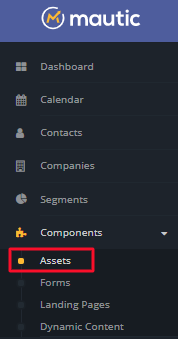
To add a new Mautic asset, click the +New button in the top right corner.
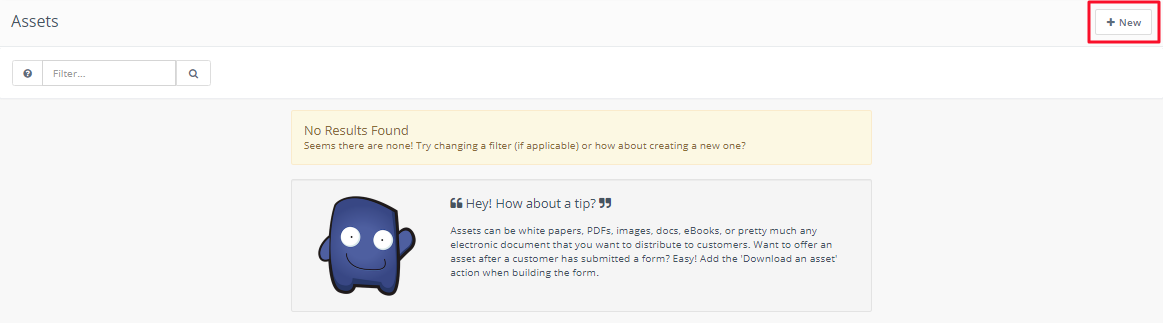
Drag the file you want to create as an asset into the Upload a file box or click inside the box to browse for a file from your system.
Give a name to your asset. Depending upon the file type you’ll get a preview of the asset.
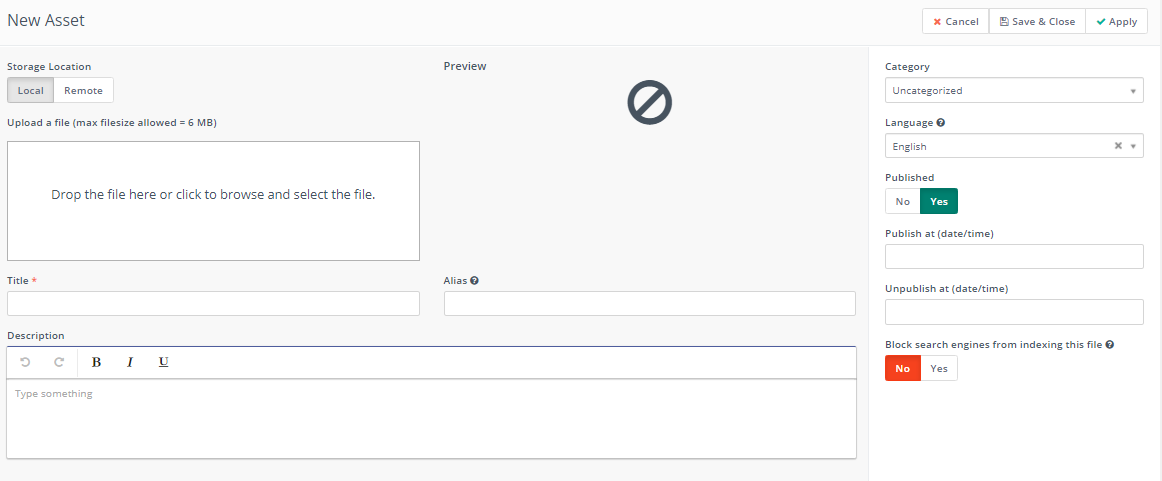
In the Remote option of the asset, you can paste a link from a cloud storage provider or browse your Openstack, Rackspace, or Amazon S3 for the file.
You can also organize your assets based on their goals, campaigns, etc with the Category option. And the language of your asset.
You can also prevent your file from indexing in Search Engines like Google, Yahoo, Bing etc. (it’s only available for local storage).
Accepted file types by Mautic:
Mautic asset accepts the following file extensions: .csv, .doc, .docx, .epub, .gif, .ics, .jpg, .jpeg, .mpg, .mpeg, .mp3, .odt, .odp, .ods, .pdf, .png, .ppt, .pptx, .tif, .tiff, .txt, .xls, .xlsx, .wav.

Click to Apply and your asset is ready! Save and Close the window and you’ll get an asset download url. You can use it in campaigns or anywhere with provided asset download url.
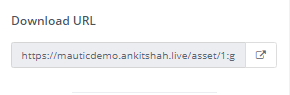
Copy and paste the link into your website, on a landing page, or as a link in an email.
If you have any queries or need any Mautic related help please reach out to me.

No Comments