
21 Apr How to Set up Mautic and Sendgrid Integration to send emails
SendGrid is a cloud-based SMTP supplier that permits you to send email without having to maintain email servers. This SMTP server deals with all the technical factors, from scaling the foundation to ISP outreach and reputation analysis and monitoring to whitelist services and real-time analysis.
The objective of Sendgrid is to make it as simple as conceivable to add reliable, versatile email to your application so you can focus on building the vital features of your product.
Mautic and Sendgrid integration helps you streamline your email marketing campaigns to automate recurring emails through SendGrid. Setting up the Sendgrid email service for Mautic is easy.
If you are new to Mautic and want to set up Mautic for business marketing automation, Mautic installation guide will help you with it.
Sign up for a SendGrid account is simple. With a Sendgrid free trial plan, you can send 100 emails a day to a list of up to 2k contacts, but if you’re willing to send larger volumes of emails for your growing business, you’ll need to subscribe to a monthly plan.
To create Mautic and Sendgrid Integration:
Step 1. Sign in to your Sendgrid account.
to get your Mautic connected to SendGrid, you need to integrate and configure SendGrid API key with the right credentials and permissions.
To create Sendgrid API, go to Settings and select “API Keys”.

Click on “Create API Key”.
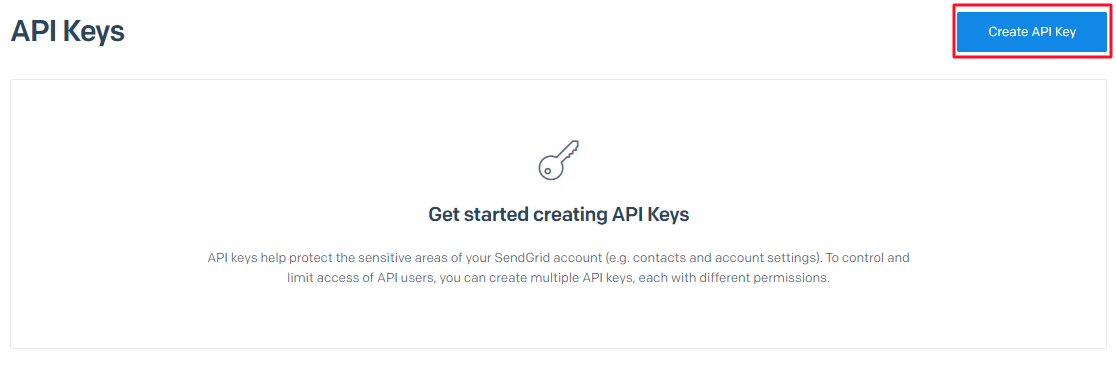
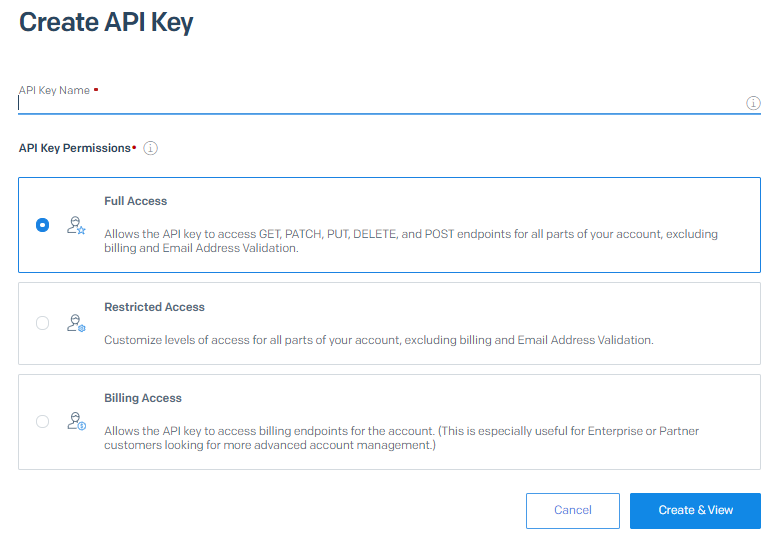
Enter your API Key name and click on “Create & View” to create the API key.
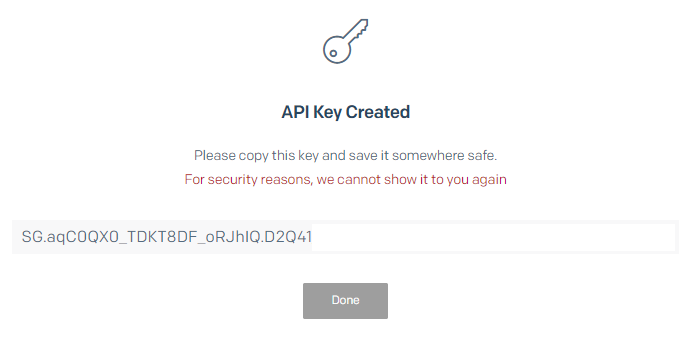
Once your API key is created, save it to somewhere safe.
Step 2:
Login to your Mautic account and go to “Configuration” under settings.
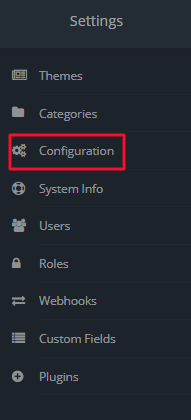
Now, Go to Email settings.
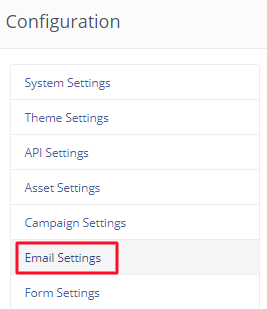
Now, Set the “Service to send mail through” option to Sendgrid – API
And input your saved SendGrid API Key into Mautic email settings along with an email sending address and a custom return-path address.
Test connection to check Sendgrid API key has been successfully authenticated or not.

Once you have connected to SendGrid, your Mautic instance will display a success message.
If you have any queries or need any Mautic related help please reach out to me.

No Comments